With cyber-attacks on the rise, every tech-savvy professional needs to be wary of digital threats. They must take proactive measures to manage the risk.
Recently, there have been reports that employees working outside their office premises are at higher risk of getting hacked than those who work only within office premises.
Remote workers need to follow some crucial security practices while using computers and smartphones. Here’s a list of 10 Best cybersecurity tips for remote workers that would certainly keep them safe from all kinds of sophisticated hacking attempts:
Change Passwords Regularly
Passwords are your first line of defence against hackers for protecting your email, bank accounts, social media profiles etc. So it becomes even more significant when you access these online platforms remotely through public Wi-Fi.
To make your passwords strong, don’t opt for obvious words like names of family members or pets etc. Instead, create long passwords by using a combination of alphabets, numeric and other symbols.
However, avoid making the same password for different accounts, because that puts all your profiles at risk. Instead, change them regularly on an average of once every three months to keep cybercriminals away from your sensitive information.
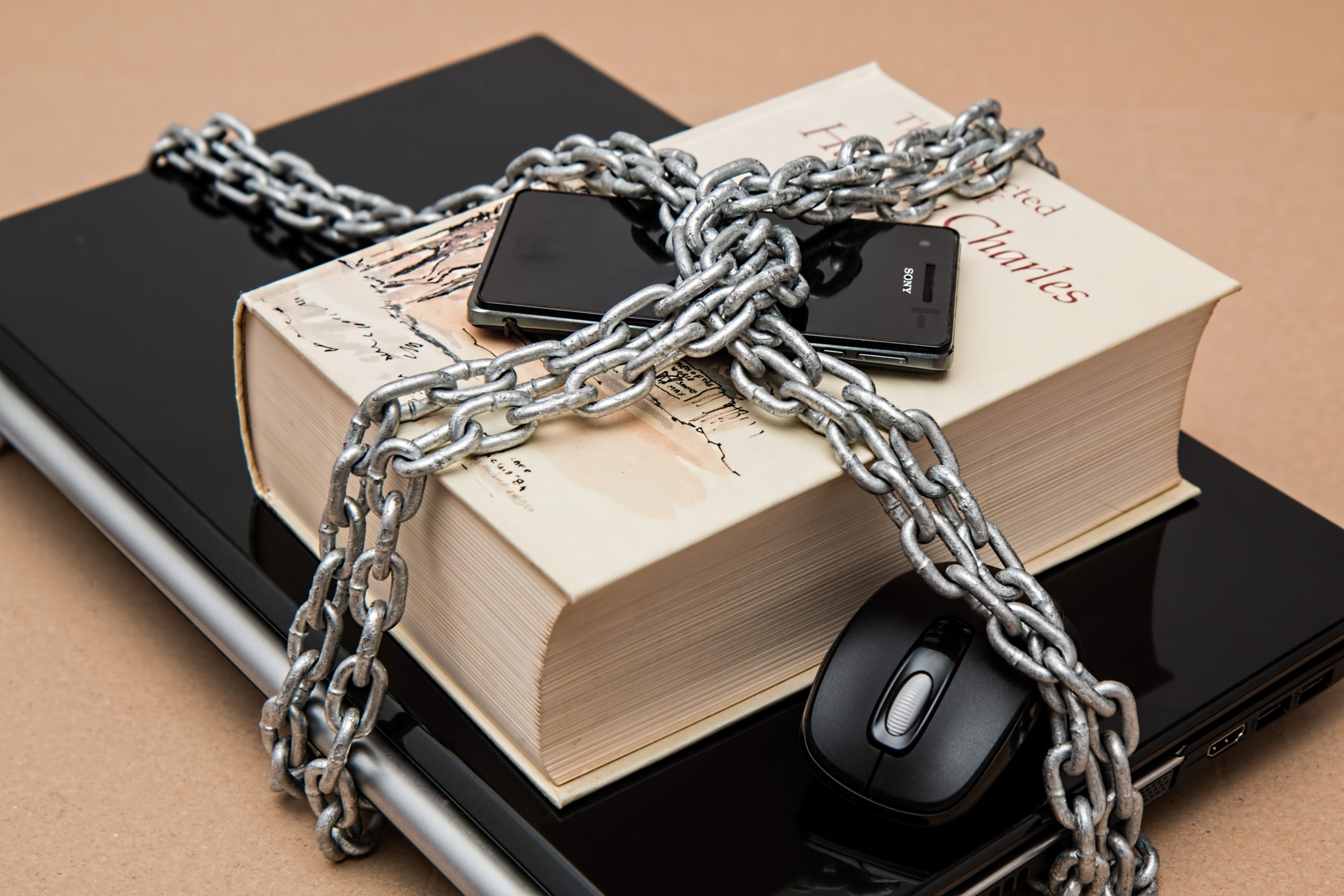
Enable Two-Factor Authentication
It is a highly recommended security protocol that makes your account more secure than ever. The first time you try to log in to a website, it will send an automatic message to the mobile number associated with it.
To access your sensitive information, you will need to provide a unique code from the app, which is automatically sent for verification along with the password while you type them in.
Use Credit Card with Zero Liability Protection
Credit cards such as American Express and Discover offer zero liability protection, especially if lost or stolen. Under this policy, one won’t be held responsible for any online transactions as long as they report within 48 hours of receiving their statement.
This offer might vary depending on the card issuer. So, one should look up if it is included in their specific card contract.
Limit Personal Information on Social Media Sites
Social media provides a free platform and chances are most users will posts pictures and personal details about their life. This might leave them open to attacks from hackers who monitor such data through tracking tools.
Even the smallest information can help attackers access one’s accounts with relative ease. Since they already have clues as to the answers to security questions and other sensitive information required to log in.
One shouldn’t post such details online including- where they live and work, favourite restaurants or locations frequented often. They should also double check before sharing photos that have their faces or any sensitive geographical information included.
Users should also be wary of opening emails from untrusted sources. Also, refrain from downloading email attachments unless there is a high likelihood the document came directly from the sender. These documents might contain malware that can give hackers access to one’s data if opened.

Resist the Urge to Use Public Wi-Fi.
It’s convenient to stay connected with work even while being on vacation or at a coffee shop. But, it is also dangerous since hackers can monitor and view what you are doing. Each time someone logs onto an unsecured connection, it leaves open doors for hackers to take advantage of.
Hence, users should only do so when needing to look up a specific piece of information, that requires Internet access, like personal email account details or passwords.
Doing anything else online might entail opening oneself up to malware attacks. This could then make their way back home and infect your computer from anywhere in the world!
Cybercriminals tend to prefer this mode of attack as opposed to physical ones because they can accomplish their goal without having to be within striking distance of the user.
The majority of remote workers use a Virtual Private Network (VPN) or proxy servers to connect to their work networks securely from home. Another option, which can be seen as an added element of security and often harms connection speeds, is the use of Tor Browser.
Known for its ability to mask online activity in such a way that nobody knows where you are or what you’re doing, Tor might not be practical depending on your usage needs.
Use Privacy Protection Tools
As mentioned in the previous tip, Tor is one of many online tools that help users maintain their privacy. Other examples include VPNs, which enable you to encrypt all data traffic and provide access to private servers. Also, using secure browsers such as Brave will prevent third-party tracking mechanisms from monitoring your activity while browsing the web.

Update Your Systems Regularly
While the majority of PC users have accepted regular updates as a necessary inconvenience, a vast number of computer owners are still not updating their software on time. The unfortunate consequence is that they put their devices at risk of hacking attacks and other online threats.
While updates may interrupt your workflow from time to time, it’s important to remember that these little inconveniences will save you much more in the future.
Be Careful With Links And Attachments
Hackers usually look for phishing opportunities online. They send out emails that appear to be necessary, but either lead you to malicious websites or contain harmful attachments.
Just as you wouldn’t click on any link sent by someone you do not trust (and most links found online should NOT be trusted), you should not open attachments from unknown sources either.
Keep your Devices Separate
If you’re a business owner, remote worker or freelancer working with clients on the go, it’s necessary to separate your personal data from work-related files and vice versa. It is much easier for hackers to breach your company if they get their hands on both of these types of information in one place.
Use two different devices for each, and remember to log out of all accounts when not using them!

Security Tips for Employers Handling a Remote Workforce
Invest in Cybersecurity Awareness Training
Train your remote workforce on how to avoid cyber risks. It will help them make the right choices at work and protect themselves from cyber threats outside of work.
Monitor Your Third-Party Vendors and Service Providers
Hackers often use third-party vendors and service providers to hack into a company. Don’t assume that you will never be hacked simply because of your low profile; it only takes one overlooked weak link. Monitor your third parties closely for potential security breaches or risks, and make sure they have strong cybersecurity practices in place.
Implement Adequate Email Security Practices
Email accounts are often one of the first targets for hackers – and losing an email account means more than just missing a few emails. Implement adequate email security practices to protect your business’s reputation, data, and finances.

Use Access Control
The more people who have access to your data, the more points of entry there are for hackers. Implement strong access control practices to ensure a small number of key personnel have access to keep your information safe.
Invest in Cyber Hygiene
Hackers are becoming more and more sophisticated every day. Cyber hygiene – by which we mean having the right security software, updating it regularly, creating strong passwords, and exercising caution when using public computers for work-related purposes – is now a necessity to protect your business from breaches.
Ensure Your Web Applications Use HSTS
HTTP Strict Transport Security (HSTS) is a mechanism that forces your browser to connect using encryption. As it becomes more and more common for cybercriminals to target unencrypted data on websites, implementing HSTS can help keep your information secure.
Use Security Metrics to Monitor Your Cybersecurity Performance
Leverage security metrics to determine the effectiveness of your security team, analyze the weaknesses in your existing defences and strengthen them accordingly. Whether you want to keep your antivirus up-to-date or encrypt your email communications, use a security metrics solution to identify vulnerabilities, measure performance, and maximize ROI.
In the end, we should all be taking precautions to keep our data safe. We hope this article has provided you with some helpful tips and resources on how to do that.
