If This Then That is a free or IFTTT service that allows you to easily connect and create powerful combos with hundreds of apps and devices. It stands for “If this, then that,” and is an easy way to get your favourite online services to talk to each other. Here are some examples:
- It can automatically set your Android phone to silent (with or without vibration) as per your Google Calendar appointments.
- IFTTT will send you Slack notifications when someone assigns you a Trello card.
- Get notified when your favourite artist tweets about tickets to a show.
What is IFTTT?
IFTTT was co-founded in 2010 by Linden Tibbets and Jesse Tane. It provides a central communications platform for web services. It lets you use simple conditional statements (called ‘recipes’) with web services like Twitter and Facebook.
IFTTT is similar to Zapier and Microsoft’s Power Automate. They all make your work easier by doing things for you or connecting apps that were not created to work together. The “if this” part is known as the trigger, and “then that” is the action. The sum is known as applet, or “recipe.”
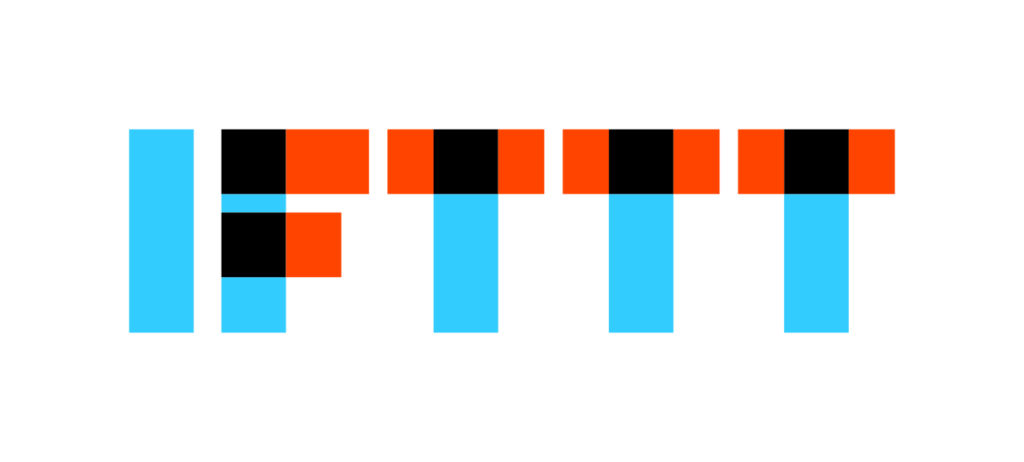
Applets
IFTTT uses applets to connect services. It has thousands of ready-made applets and has nine categories that include:
Get Notified
IFTTT can send you notifications for certain updates from online services. For example- if you want to be notified of all mentions on Twitter, posts on Flipboard Magazine and blog post comments.
Monitor
It has sensors for monitoring things like the temperature in your living room, when a package is delivered, or if there is water damage in your basement.
Track
IFTTT makes sure you do not miss anything by syncing with your Fitbit device or tracking packages from UPS or FedEx.
Do More
IFTTT hooks up with time, weather and clock functions so you can get information or tasks done on time.
Create Reminders
IFTTT is great at creating reminders because it is connected to every other online service. You can create a reminder in IFTTT and have it sent via Twitter, SMS or EMail.
Share
It helps you share information on social networks like Facebook and Twitter, so everyone knows what is happening.
Control Your Devices
It hooks up with smart devices so you can control your lights, home entertainment system and appliances.
Post Updates To Blogs
IFTTT will automatically post updates and photos to your blog for you.
Call Or EMail Someone
This applet lets IFTTT remember the contact info of friends and family members, so you can quickly reach out by calling them or sending an E-Mail.
How do Applets Enable Businesses to Help their Users?
IFTTT applets enable automation by turning simple tasks into one-touch actions and eliminating the hassle of saving information or sharing it manually. It helps automate different aspects of business, allowing businesses to increase efficiency and creating a great customer experience. Some of its advantages are:
“If This Then That” Applet Boost Savings
It helps by automating time-consuming or costly business functions. IFTTT enables the users to save a tremendous amount of time and make life easier. The real-time alerts and notifications with personalized details, allows businesses to respond more quickly. It leads to improved customer service.
Applets Supercharge Digital Services
IFTTT helps create a competitive advantage by supercharging existing digital services across the entire customer lifecycle. Applets boost sales, increase repeat visits and improve loyalty all through simple recipes. Also, it is not limited to B2C businesses but is also beneficial for B2B brands. It brings automation to some of today’s most time-consuming or expensive business processes in marketing, IT and HR.
Applets Make the Home Smarter
IFTTT applets help people make their homes smarter through integrations with connected devices from Nest, Philips Hue, Samsung SmartThings and more. It is the simplest way to control your home and makes it easy for novice and expert developers to create these apps. IFTTT works across platforms like Android, iOS and Windows Phone.
For example, home lighting becomes embedded within other features of their digital life, making what was once an inert light bulb interesting and dynamic.

Pricing of IFTTT
This app is free of charge for individual use, and a paid option is available for businesses and teams.
IFTTT Free Account: This is the free plan of IFTTT, in which you can create up to three Applets from scratch and an unlimited number of pre-designed Applets.
IFTTT Pro: This is available for $3.99 a month in which you create an unlimited number of Applets and create complex, multi-step Applets with conditional logic and other features.
Competitors Of “If This, Then That”
Schedulr
Another very similar app that helps users automate tasks between different apps and services with the help of rules – but it does not create Applets. Unfortunately, Schedulr does not allow integration with Google Calendar or Applets creation.
Zapier
Zapier is IFTTT’s biggest competitor. They are very similar in their service offerings, but IFTTT is more accessible to the average person as it is easier to understand.

Microsoft Power Automate
Like IFTTT and Schedulr, Microsoft Power Automate works by connecting to other apps on your device. But, that is where the similarities end: Microsoft Power Automate is a complex tool for power users who want to get under the hood of their productivity system, whereas IFTTT provides Applets and Zapier offers one-click automation that requires no coding knowledge whatsoever.
What Do Users Like About IFTTT?
IFTTT is a simple and straightforward app with a low learning curve, applet being its greatest asset. It offers clever solutions to everyday problems. Users have been favourably reviewed by users on Product Hunt, Gizmodo, Lifehacker, Business Insider, Time and Huffington Post. It ties together all the other tools that you use, making it extra special.
What Do Users Dislike About IFTTT?
IFTTT’s recipes may not always be intuitive to create, and you might find yourself waiting for IFTTT to catch up with the latest social media trend or services. Users also found it very unreliable for sending EMails, which can be essential if you want the app to do something. Configuration in the IFTTT iOS app is occasionally non-obvious; there are also IOS limitations such as no support for background refresh.
Conclusion
If you want to make your life easier by connecting to the various apps, then you must use the free version of IFTTT. It will make your life easier and save you a lot of time. No one knows that you might end up purchasing its paid plan to unleash its full potential.

